If you have used databases through UGA Libraries recently, including Multi-Search, you may have noticed something different.
In several databases, we now have a UGA Access button. This button can connect you to full-text or print versions of articles, books, or other resources, when available. If no resource is available, you can also use the button to request a PDF or a physical copy from another library. Libraries calls this kind of button a link resolver. But jargon aside, think of it as a second option to check in case full-text is not directly provided by a database.
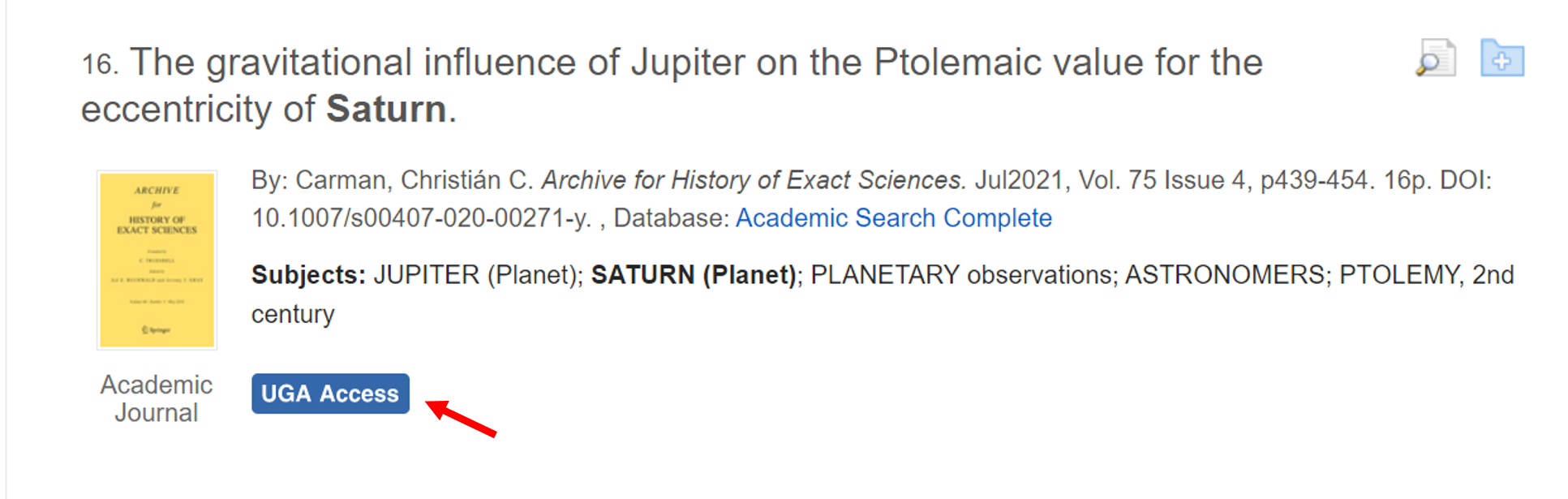
The UGA Access button replaces the Find It @ UGA button, which will be phased out over the spring semester. Don’t worry - the button still does the same thing as before. It just has a new name and look. We tweaked this button based on several rounds of user research, including surveys and usability testing with UGA faculty, students, and staff.
In addition to the UGA Access button, there are several ways to connect to full-text resources from on and off-campus. For example, you can install browser plugins like LibKey Nomad to get seamless, one-click access to many academic articles and ebooks online.
