Get Full Text Online
UGA affiliates can access full-text in various ways. Several options are listed below.
Multi-Search and Subject Databases
Multi-Search: Searches about 130 GALILEO databases for articles, books, ebooks and other resources.
Databases by Subject: Best bets and other recommended databases organized by subject.
Databases A-Z: A complete list of 700+ databases.
If no full-text is available, select "Click for access and request options" under the Access options tab to check for full-text or a print copy. You can also use the button to request a PDF or a print copy from another library.
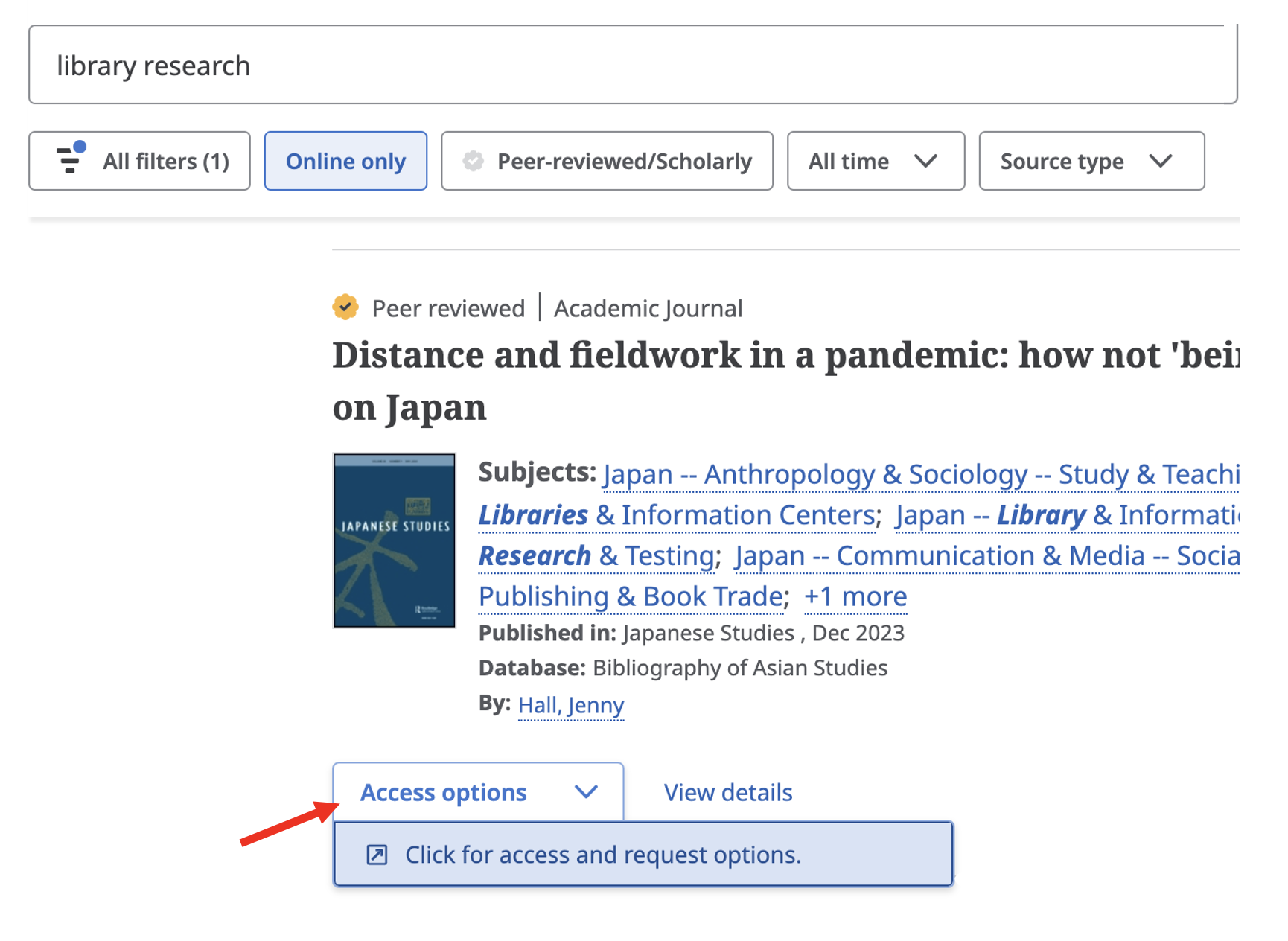
In other databases, the blue UGA Access button can take you to full-text or request options.
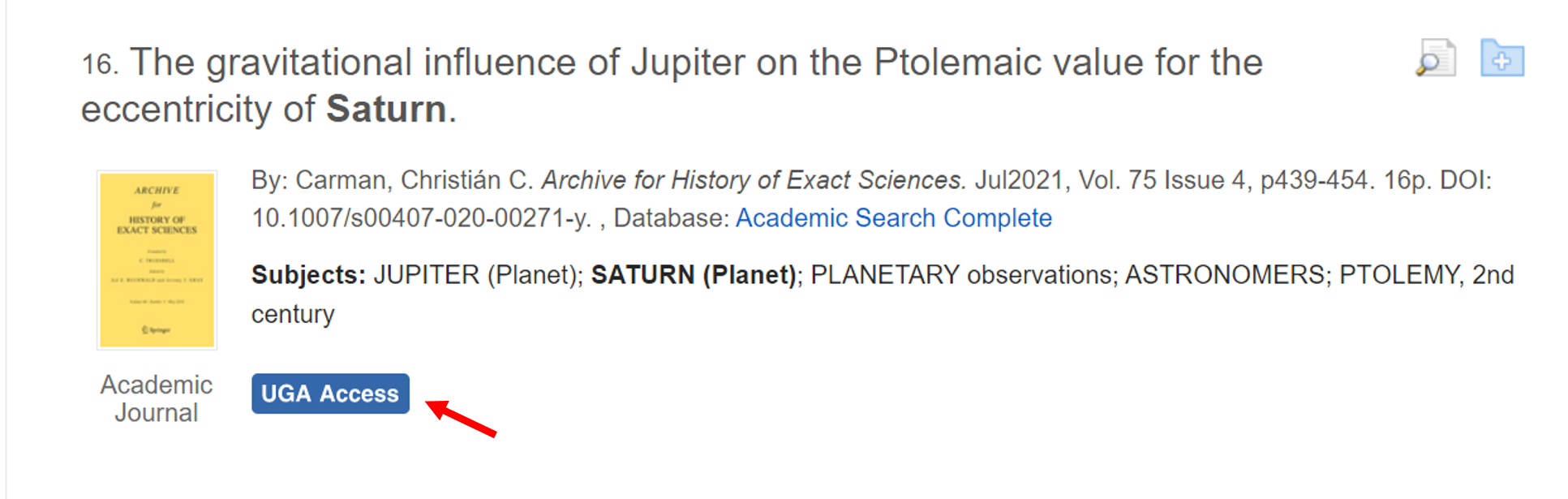
More Full Text Options
- Google Scholar
-
Use Google Scholar to find full-text articles and books.
Articles: Click on View It @ UGA or other PDF links to check for full-text.
Books: Click on the arrow icon under each result. Then select Get It @ UGA to read or request.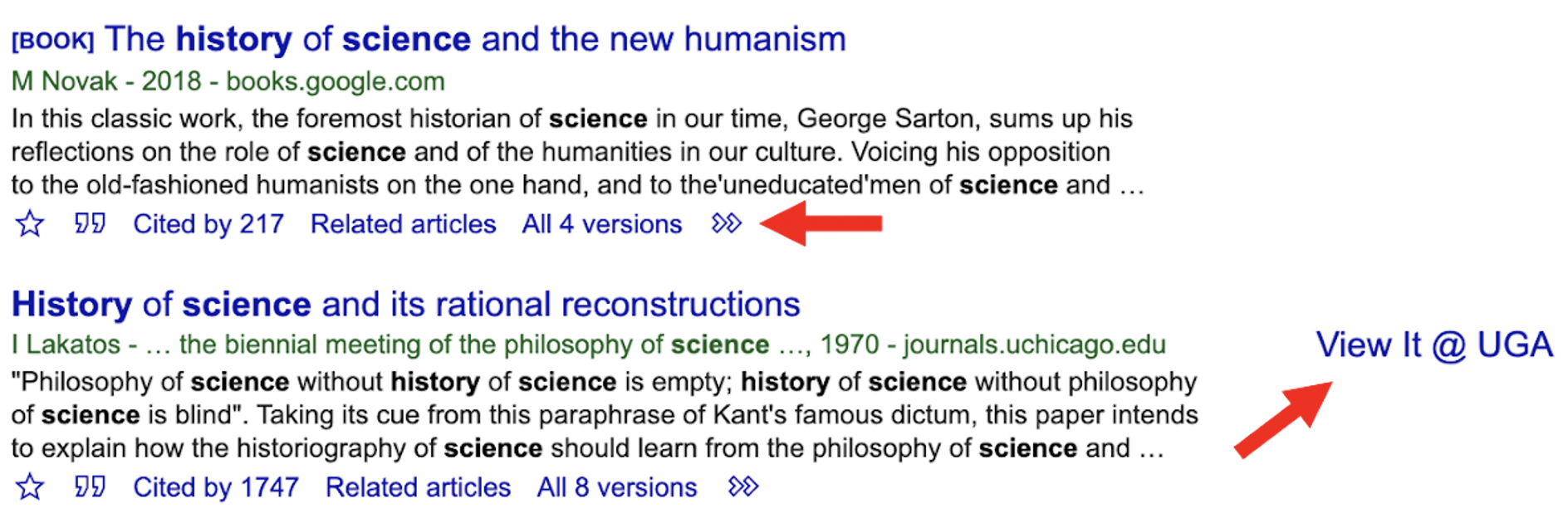
- Browser Plugins
-
Install browser plugins like LibKey Nomad to get Open Access and UGA licensed full-text via Google Scholar, Wikipedia, publisher pages, and other sites. Once installed, you'll see a popup that will authenticate you to allow access.
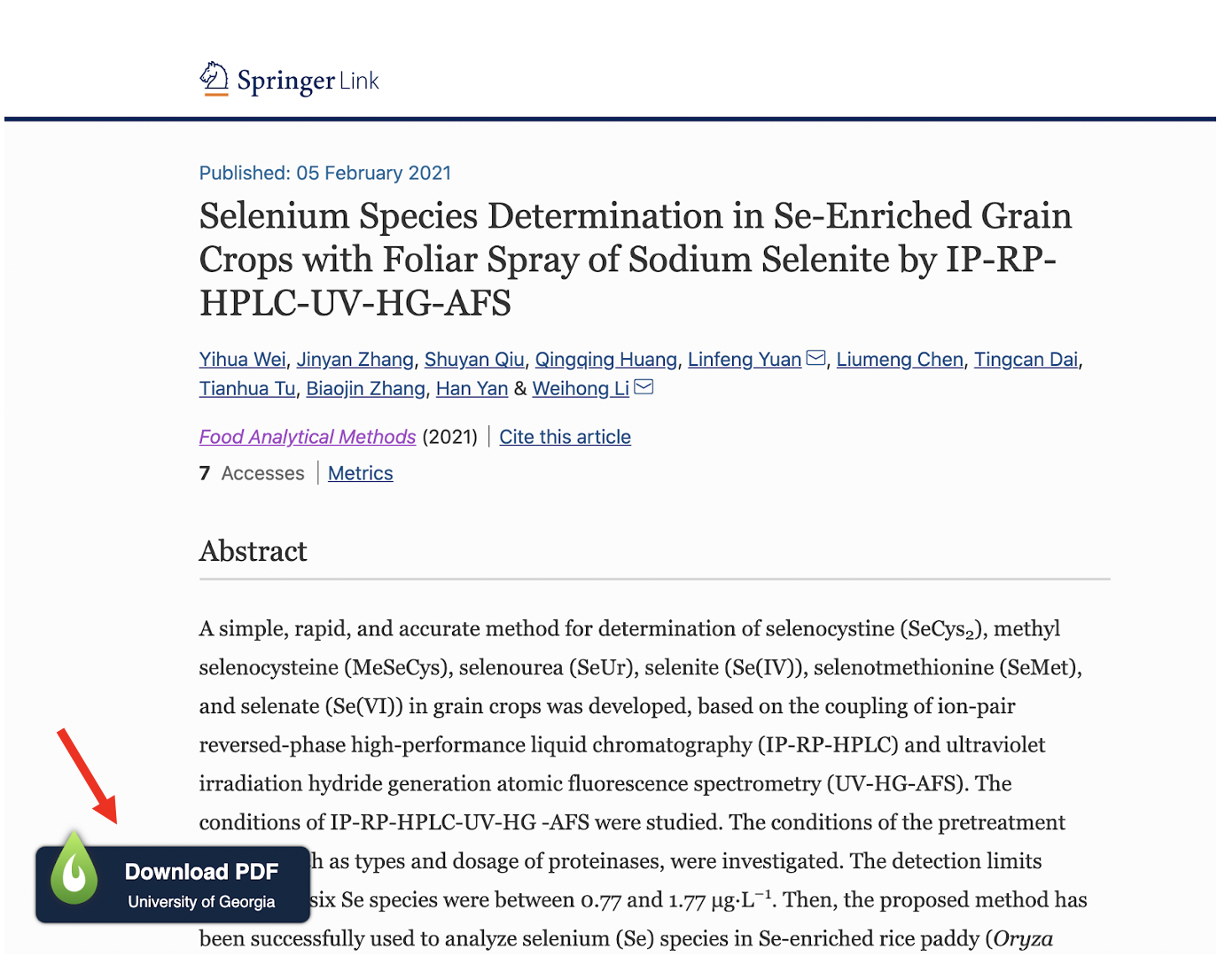
Browzine also lets you browse, read, save, and monitor scholarly journals in your subject areas on your mobile device or desktop/laptop.
Learn more about Google Scholar Button, Endnote Click, and other plugins.
- Journal/Publisher Sites
-
Many journals and publishers now allow UGA users to access licensed full-text directly. If content providers are configured to do this, you may see one of the following sign-in options:
- "Login through your institution"
- "OpenAthens"
- "Federated login"
- "Sign In"
Select University of Georgia from the institution list and sign-in using your MyID.
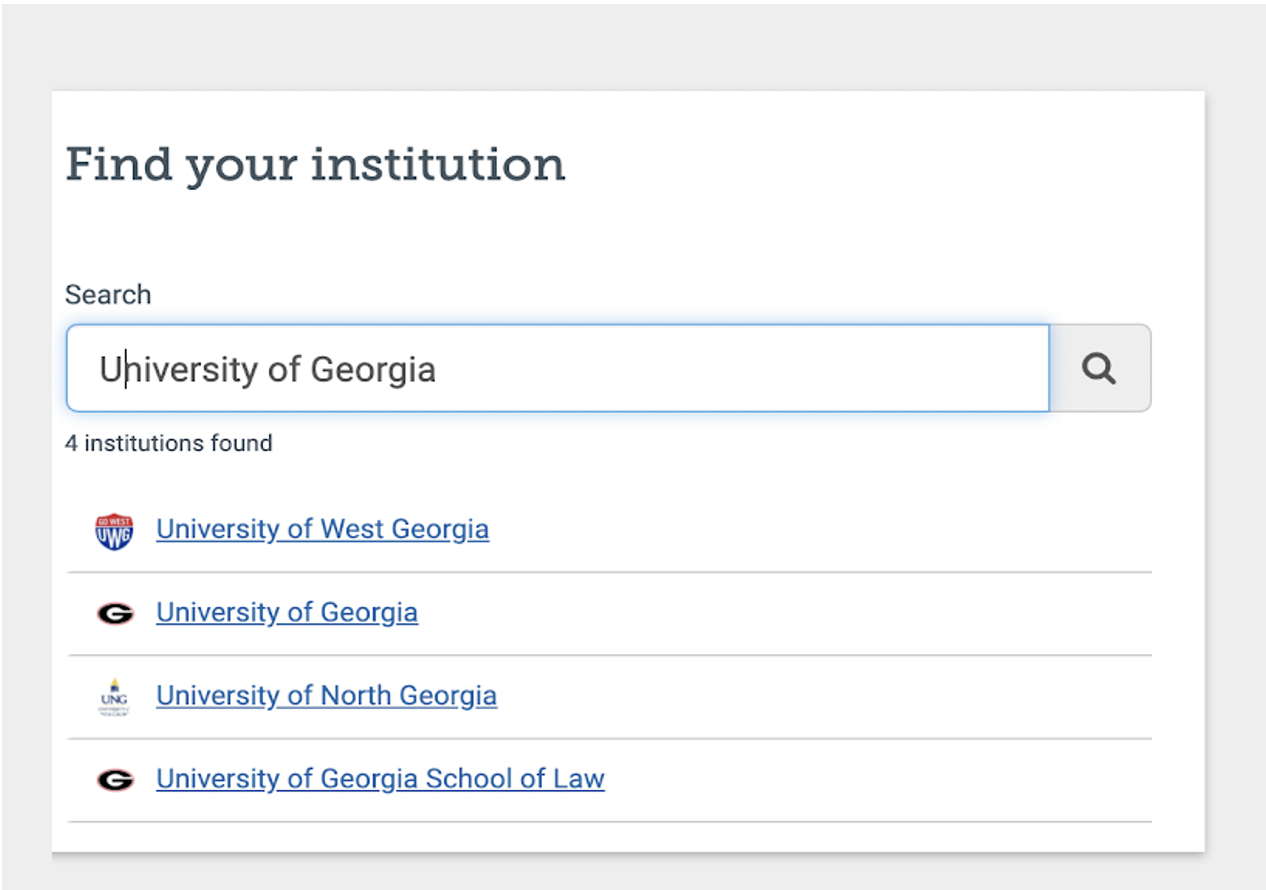
SpringerNature, Wiley Online Library, Elsevier/ScienceDirect, Oxford University Press, and SAGE are some of the major publishers that provide this option.
- Creating Persistent Links
-
If UGA Libraries subscribes to a resource, creating persistent links can connect your URL or DOI to licensed full-text.
- Journal Search
-
If you have an article citation, you can search for the journal title to check for online full-text or print copies.
- VPN & VLAB
-
VPN and VLAB do not make your off-campus computer or device appear to be on campus. While they connect to the campus network, most of our e-resources are hosted elsewhere. Therefore, you will still need to login with your myid or other methods on this guide.
